Day 1 - Type Basics and Better workflow with tsconfig
When working with TypeScript we would want to define the type of each variable. This can be done explicitly or implicitly.
To explicitly define a variable type we can write the following code
// We can clearly see we define type after the colon
let name: string = "Gottcha";
But this can also be done implicitly by simply giving the variable a value. TypeScript will automatically take the value as the initial value's type
let email = "osafalisayed@gmail.com"
Here TypeScript automatically assumes the type as a string.
Here is a list of data types available in TypeScript
| Keyword | Description |
| number | It is used to represent both Integer as well as Floating-Point numbers |
| boolean | Represents true and false |
| string | It is used to represent a sequence of characters |
| void | Generally used on function return-types |
| null | It is used when an object does not have any value |
| undefined | Denotes value given to uninitialized variable |
| any | If a variable is declared with any data type then any type of value can be assigned to that variable |
Executing .ts file
To execute .ts file we have to first compile it to js use tsc(TypeScript Compiler) compiler and then we can run that .js file.
tsc index.ts
node index.js
this command compiles index.ts file and makes index.js file. then we can further run the file by using node.
to automate this process we can add tsconfig.json file which will allow us to continously monitor these files.
To create this tsconfig.json file we run the following command in terminal:
tsc --init
this initializes tsconfig.json file in current directory. Now we give it path for input and output of the files. to do this we uncomment the rootDir variable and outDir variables. These variable define input and out directories and can be set as shown:
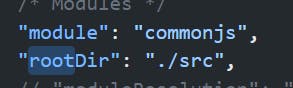
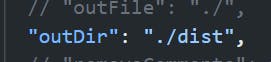
Now we can simply run tsc to compile the files inside src and get our output in dist folder.
We can go one step further by automating this and keeping regular watch on our code. This will automatically compile js for this we run the following:
tsc --watch
this keeps watch on our code and automatically updates it when there is a change in file.
But we still have to run "node dist/index.js" to see the output of the file. To take care of this we can run the following command to watch index.js file and easily detect changes in index.js file:
node --watch dist/index.js
Notice, we have to run both the commands in two different terminal instances to keep watch on our code and run it as well.
Sources
These notes are made by watching the Net Ninjas TypeScript Crash course. Checkout the first article in this series to find link for Net Ninja youtube channel and TypeScript Crash course as well.
